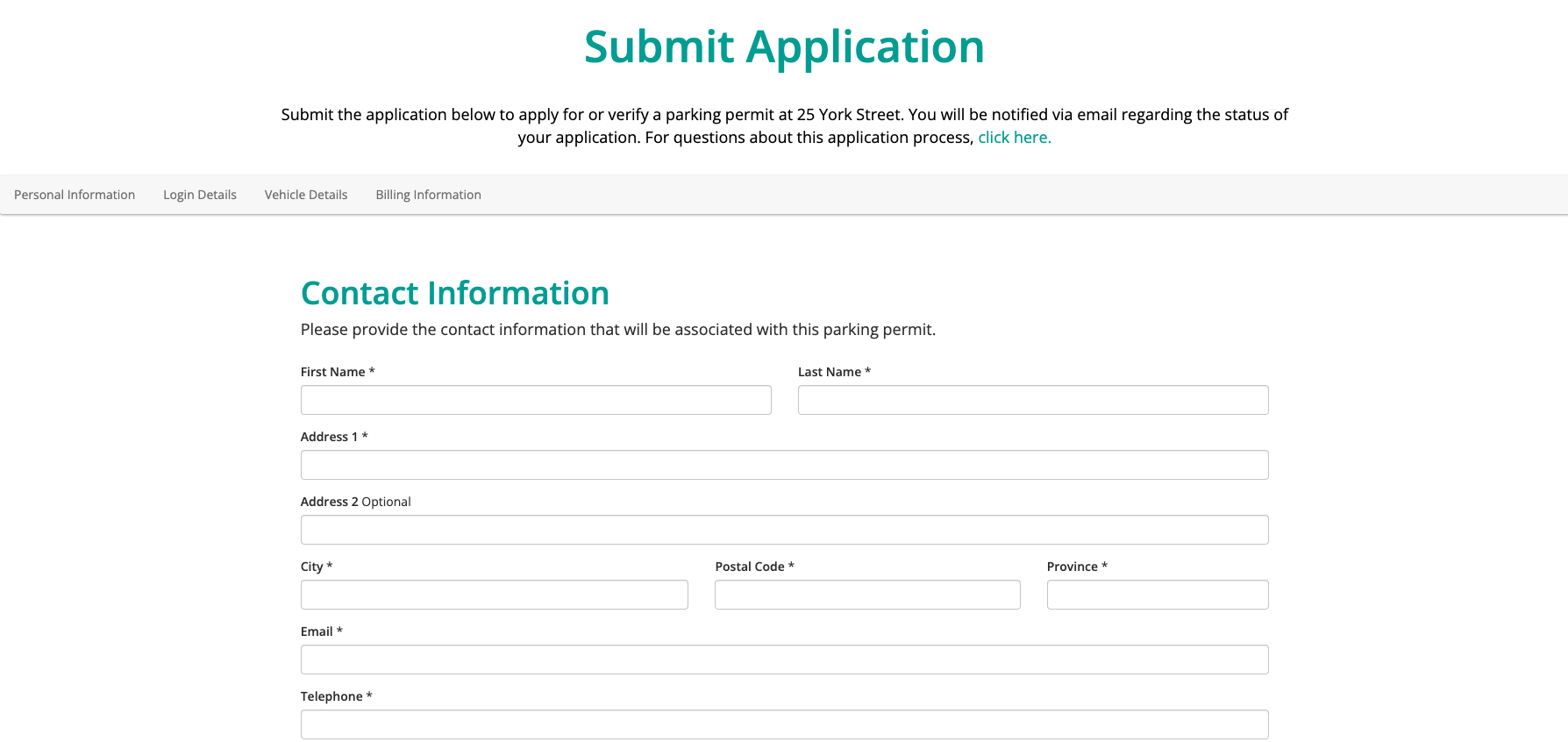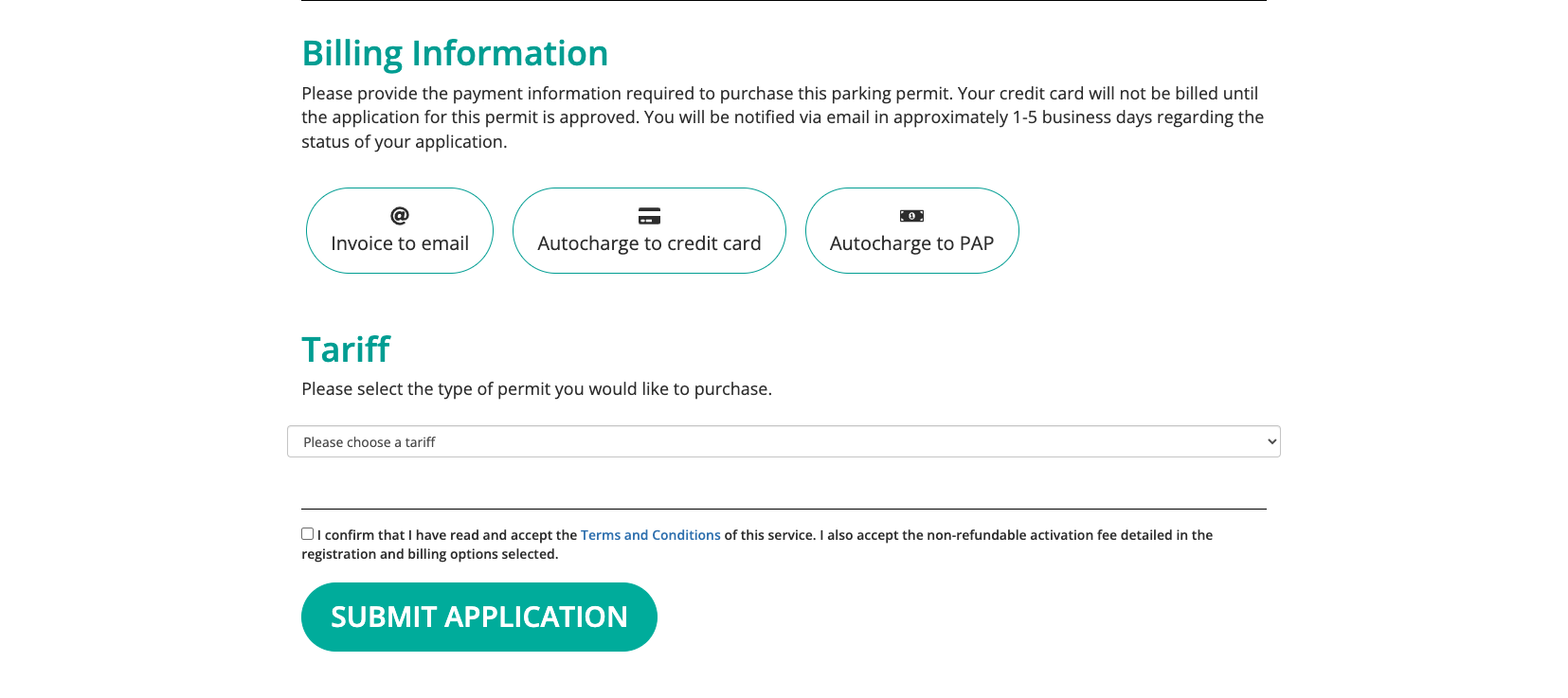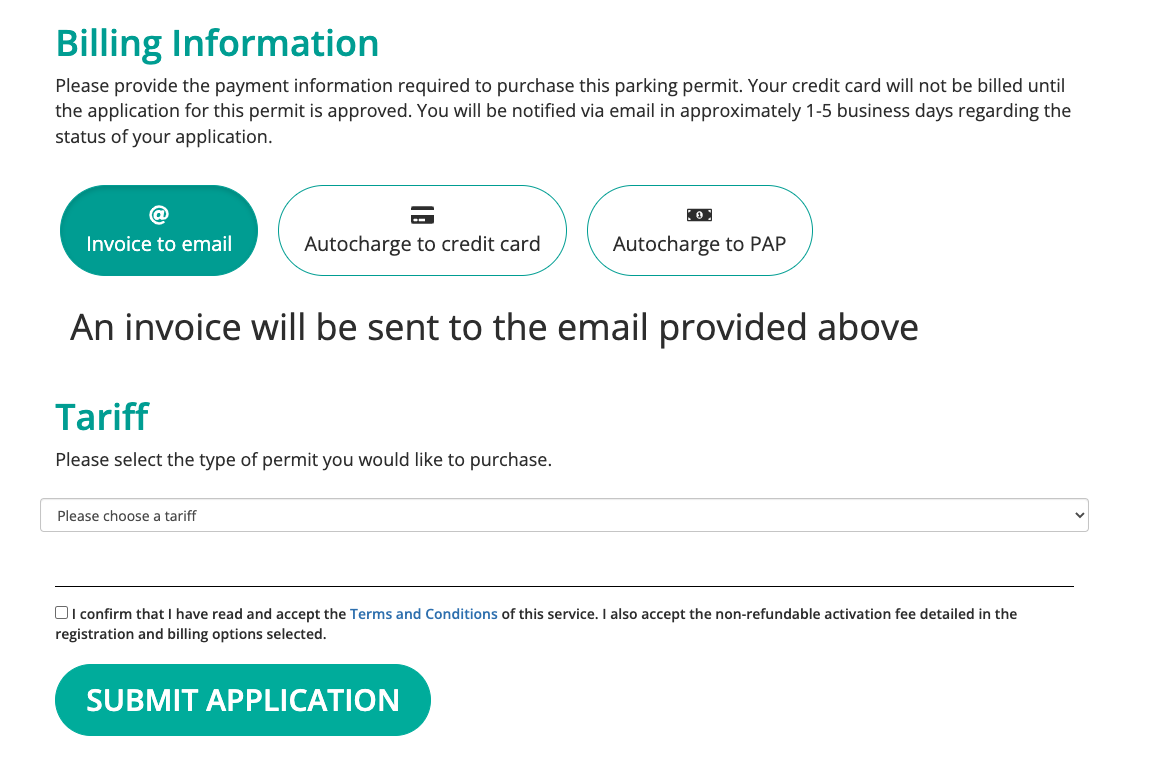Register Monthly Parking (IPASS)
Follow the steps below to register for your monthly parking IPASS permit.
STEP 1:
STEP 2:
Enter the location name or address of the location you wish to purchase a monthly parking permit in the search bar.
STEP 3:
Select the Register button on the right hand-side of the page next to your desired location.
STEP 4:
Fill out the mandatory fields in the application form (indicated with an asterisk *).
STEP 5:
Select a billing option. Please note that billing options vary per location.
Invoice to Email: An invoice will be sent to the email address provided.
Autocharge to Credit Card: Input your credit card information to set up auto payments for your monthly parking permit.
Autocharge to PAP: Input your banking information to pre-authorize payments for your monthly parking permit.
STEP 6:
Select the type of permit you would like to purchase.
STEP 7:
Select the Submit Application button. You have successfully registered for a monthly parking permit. Please note that parking permit applications are approved in approximately 1-4 business days